In today’s fast-paced digital world, the speed at which your website loads can significantly impact user experience, search engine rankings, and overall online success. Slow-loading sites often result in higher bounce rates and lower conversion rates. In this comprehensive guide, we’ll explore various strategies to optimize your site for speed and ensure a seamless user experience.
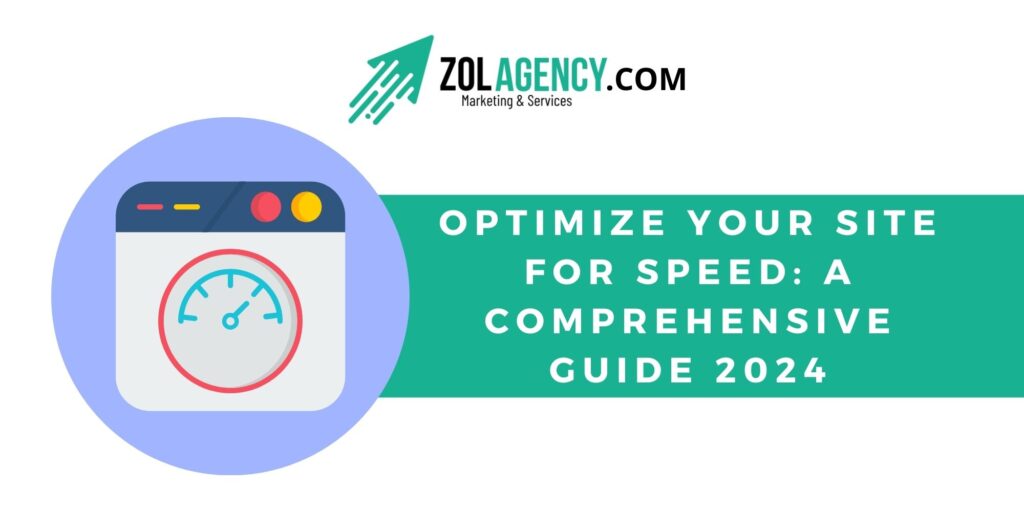
- Choose a Fast Web Hosting Provider: The foundation of a speedy website starts with a reliable hosting provider. Choose a hosting plan that aligns with your website’s needs, considering factors like server location, server response time, and the provider’s reputation for uptime, we suggest
- Optimize Images: Large image files can significantly slow down your website. Compress and resize images before uploading them to your site. Utilize image formats like JPEG or WebP, and consider lazy loading images to ensure they only load when they come into the user’s viewport.
- Minimize HTTP Requests: Reduce the number of elements on each page, including scripts, stylesheets, and images. Each element requires an HTTP request, and minimizing these requests can lead to faster loading times. Combine CSS and JavaScript files and use CSS sprites for multiple images.
- Utilize Browser Caching: Configure your server to enable browser caching. This allows frequently accessed resources to be stored on a user’s device, reducing the need to download them again upon revisiting your site. Set appropriate expiration dates for different types of content.
- Enable Compression: Compress your website’s files, including HTML, CSS, and JavaScript. Gzip is a popular compression method that can significantly reduce file sizes without compromising quality. Most web servers and content management systems (CMS) support Gzip compression.
- Optimize Code: Clean and optimize your website’s code. Remove unnecessary spaces, line breaks, and comments from your HTML, CSS, and JavaScript files. Consider using tools like UglifyJS for JavaScript and CSSNano for CSS to minify your code.
- Implement Content Delivery Network (CDN): A CDN distributes your website’s static content across servers worldwide, reducing the physical distance between the server and the user. This results in faster loading times, especially for visitors from different geographic locations.
- Prioritize Critical Rendering Path: Ensure that the most critical elements of your webpage (above-the-fold content) load first. This improves perceived page speed and user experience. Use asynchronous loading for non-essential scripts and stylesheets to prevent them from blocking the rendering of essential content.
- Reduce Server Response Time: Optimize your server configuration and database queries to reduce server response time. Consider using a performance monitoring tool to identify and address any bottlenecks affecting your server’s speed.
- Regularly Update Software: Keep your website’s CMS, plugins, and themes up to date. Developers often release updates to improve performance, fix bugs, and enhance security. Regular updates ensure that your site benefits from the latest optimizations.
- Free SEO Tips for Bloggers 2024
- Ecommerce SEO: What You Need to Know
- How to Optimize Your Site for Speed: A Comprehensive Guide 2024
By implementing these strategies, you can significantly improve your website’s speed and provide visitors with a faster, more enjoyable browsing experience. Regularly monitor your site’s performance, test loading times, and stay informed about emerging technologies and best practices to keep your site optimized for speed in the ever-evolving digital landscape.

